ColorDialogButton
Added in version 4.10.
Superclasses: Widget, InitiallyUnowned, Object
Implemented Interfaces: Accessible, Buildable, ConstraintTarget
The GtkColorDialogButton is a wrapped around a ColorDialog
and allows to open a color chooser dialog to change the color.
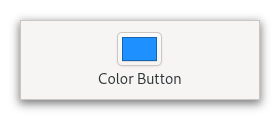
It is suitable widget for selecting a color in a preference dialog.
CSS nodes
colorbutton
╰── button.color
╰── [content]
GtkColorDialogButton has a single CSS node with name colorbutton which
contains a button node. To differentiate it from a plain GtkButton,
it gets the .color style class.
Constructors
- class ColorDialogButton
- classmethod new(dialog: ColorDialog | None = None) → Widget
Creates a new
GtkColorDialogButtonwith the givenGtkColorDialog.You can pass
NULLto this function and set aGtkColorDialoglater. The button will be insensitive until that happens.Added in version 4.10.
- Parameters:
dialog – the
GtkColorDialogto use
Methods
- class ColorDialogButton
- get_dialog() → ColorDialog | None
Returns the
GtkColorDialogofself.Added in version 4.10.
- get_rgba() → RGBA
Returns the color of the button.
This function is what should be used to obtain the color that was chosen by the user. To get informed about changes, listen to “notify::rgba”.
Added in version 4.10.
- set_dialog(dialog: ColorDialog) → None
Sets a
GtkColorDialogobject to use for creating the color chooser dialog that is presented when the user clicks the button.Added in version 4.10.
- Parameters:
dialog – the new
GtkColorDialog
Properties
- class ColorDialogButton
- props.dialog: ColorDialog
The
GtkColorDialogthat contains parameters for the color chooser dialog.Added in version 4.10.