PrintUnixDialog
- class PrintUnixDialog(*args, **kwargs)
Superclasses: Dialog, Window, Widget, InitiallyUnowned, Object
Implemented Interfaces: Accessible, Buildable, ConstraintTarget, Native, Root, ShortcutManager
GtkPrintUnixDialog implements a print dialog for platforms
which don’t provide a native print dialog, like Unix.
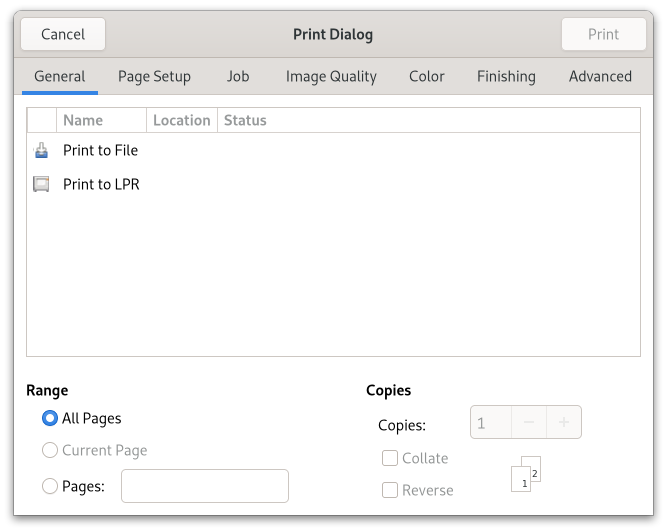
It can be used very much like any other GTK dialog, at the cost of
the portability offered by the high-level printing API with
PrintOperation.
In order to print something with GtkPrintUnixDialog, you need to
use get_selected_printer to obtain a
Printer object and use it to construct a PrintJob
using new.
GtkPrintUnixDialog uses the following response values:
GtkPrintUnixDialog as GtkBuildable
The GtkPrintUnixDialog implementation of the GtkBuildable interface
exposes its notebook internal children with the name “notebook”.
An example of a GtkPrintUnixDialog UI definition fragment:
<object class="GtkPrintUnixDialog" id="dialog1">
<child internal-child="notebook">
<object class="GtkNotebook" id="notebook">
<child>
<object type="GtkNotebookPage">
<property name="tab_expand">False</property>
<property name="tab_fill">False</property>
<property name="tab">
<object class="GtkLabel" id="tablabel">
<property name="label">Tab label</property>
</object>
</property>
<property name="child">
<object class="GtkLabel" id="tabcontent">
<property name="label">Content on notebook tab</property>
</object>
</property>
</object>
</child>
</object>
</child>
</object>
CSS nodes
GtkPrintUnixDialog has a single CSS node with name window. The style classes
dialog and print are added.
Constructors
Methods
- class PrintUnixDialog
- add_custom_tab(child: Widget, tab_label: Widget) None
Adds a custom tab to the print dialog.
- Parameters:
child – the widget to put in the custom tab
tab_label – the widget to use as tab label
- get_manual_capabilities() PrintCapabilities
Gets the capabilities that have been set on this
GtkPrintUnixDialog.
- get_settings() PrintSettings
Gets a new
GtkPrintSettingsobject that represents the current values in the print dialog.Note that this creates a new object, and you need to unref it if don’t want to keep it.
- set_current_page(current_page: int) None
Sets the current page number.
If
current_pageis not -1, this enables the current page choice for the range of pages to print.- Parameters:
current_page – the current page number.
- set_embed_page_setup(embed: bool) None
Embed page size combo box and orientation combo box into page setup page.
- Parameters:
embed – embed page setup selection
- set_has_selection(has_selection: bool) None
Sets whether a selection exists.
- Parameters:
has_selection –
Trueindicates that a selection exists
- set_manual_capabilities(capabilities: PrintCapabilities) None
This lets you specify the printing capabilities your application supports.
For instance, if you can handle scaling the output then you pass
SCALE. If you don’t pass that, then the dialog will only let you select the scale if the printing system automatically handles scaling.- Parameters:
capabilities – the printing capabilities of your application
- set_page_setup(page_setup: PageSetup) None
Sets the page setup of the
GtkPrintUnixDialog.- Parameters:
page_setup – a
GtkPageSetup
- set_settings(settings: PrintSettings | None = None) None
Sets the
GtkPrintSettingsfor theGtkPrintUnixDialog.Typically, this is used to restore saved print settings from a previous print operation before the print dialog is shown.
- Parameters:
settings – a
GtkPrintSettings
Properties
- class PrintUnixDialog
-
- props.manual_capabilities: PrintCapabilities
Capabilities the application can handle.
- props.print_settings: PrintSettings
The
GtkPrintSettingsobject used for this dialog.