InfoBar
Deprecated since version 4.10: There is no replacement in GTK for an “info bar” widget;
you can use Revealer with a Box containing a
Label and an optional Button, according to
your application’s design.
Superclasses: Widget, InitiallyUnowned, Object
Implemented Interfaces: Accessible, Buildable, ConstraintTarget
GtkInfoBar can be used to show messages to the user without a dialog.
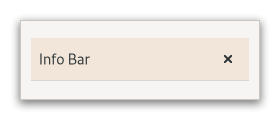
It is often temporarily shown at the top or bottom of a document.
In contrast to Dialog, which has an action area at the
bottom, GtkInfoBar has an action area at the side.
The API of GtkInfoBar is very similar to GtkDialog, allowing you
to add buttons to the action area with add_button
or new_with_buttons. The sensitivity of action widgets
can be controlled with set_response_sensitive.
To add widgets to the main content area of a GtkInfoBar, use
add_child.
Similar to MessageDialog, the contents of a GtkInfoBar
can by classified as error message, warning, informational message, etc,
by using set_message_type. GTK may use the message
type to determine how the message is displayed.
A simple example for using a GtkInfoBar:
GtkWidget *message_label;
GtkWidget *widget;
GtkWidget *grid;
GtkInfoBar *bar;
// set up info bar
widget = gtk_info_bar_new ();
bar = GTK_INFO_BAR (widget);
grid = gtk_grid_new ();
message_label = gtk_label_new ("");
gtk_info_bar_add_child (bar, message_label);
gtk_info_bar_add_button (bar,
_("_OK"),
GTK_RESPONSE_OK);
g_signal_connect (bar,
"response",
G_CALLBACK (gtk_widget_hide),
NULL);
gtk_grid_attach (GTK_GRID (grid),
widget,
0, 2, 1, 1);
// ...
// show an error message
gtk_label_set_text (GTK_LABEL (message_label), "An error occurred!");
gtk_info_bar_set_message_type (bar, GTK_MESSAGE_ERROR);
gtk_widget_show (bar);
GtkInfoBar as GtkBuildable
GtkInfoBar supports a custom <action-widgets> element, which can contain
multiple <action-widget> elements. The “response” attribute specifies a
numeric response, and the content of the element is the id of widget
(which should be a child of the dialogs action_area).
GtkInfoBar supports adding action widgets by specifying “action” as
the “type” attribute of a <child> element. The widget will be added
either to the action area. The response id has to be associated
with the action widget using the <action-widgets> element.
CSS nodes
GtkInfoBar has a single CSS node with name infobar. The node may get
one of the style classes .info, .warning, .error or .question, depending
on the message type.
If the info bar shows a close button, that button will have the .close
style class applied.
Constructors
Methods
- class InfoBar
- add_action_widget(child: Widget, response_id: int) None
Add an activatable widget to the action area of a
GtkInfoBar.This also connects a signal handler that will emit the
responsesignal on the message area when the widget is activated. The widget is appended to the end of the message areas action area.Deprecated since version 4.10: Please do not use it in newly written code
- Parameters:
child – an activatable widget
response_id – response ID for
child
- add_button(button_text: str, response_id: int) Button
Adds a button with the given text.
Clicking the button will emit the
responsesignal with the given response_id. The button is appended to the end of the info bar’s action area. The button widget is returned, but usually you don’t need it.Deprecated since version 4.10: Please do not use it in newly written code
- Parameters:
button_text – text of button
response_id – response ID for the button
- add_child(widget: Widget) None
Adds a widget to the content area of the info bar.
Deprecated since version 4.10: Please do not use it in newly written code
- Parameters:
widget – the child to be added
- get_message_type() MessageType
Returns the message type of the message area.
Deprecated since version 4.10: Please do not use it in newly written code
- get_revealed() bool
Returns whether the info bar is currently revealed.
Deprecated since version 4.10: Please do not use it in newly written code
- get_show_close_button() bool
Returns whether the widget will display a standard close button.
Deprecated since version 4.10: Please do not use it in newly written code
- remove_action_widget(widget: Widget) None
Removes a widget from the action area of
info_bar.The widget must have been put there by a call to
add_action_widgetoradd_button.Deprecated since version 4.10: Please do not use it in newly written code
- Parameters:
widget – an action widget to remove
- remove_child(widget: Widget) None
Removes a widget from the content area of the info bar.
Deprecated since version 4.10: Please do not use it in newly written code
- Parameters:
widget – a child that has been added to the content area
- response(response_id: int) None
Emits the “response” signal with the given
response_id.Deprecated since version 4.10: Please do not use it in newly written code
- Parameters:
response_id – a response ID
- set_default_response(response_id: int) None
Sets the last widget in the info bar’s action area with the given response_id as the default widget for the dialog.
Pressing “Enter” normally activates the default widget.
Note that this function currently requires
info_barto be added to a widget hierarchy.Deprecated since version 4.10: Please do not use it in newly written code
- Parameters:
response_id – a response ID
- set_message_type(message_type: MessageType) None
Sets the message type of the message area.
GTK uses this type to determine how the message is displayed.
Deprecated since version 4.10: Please do not use it in newly written code
- Parameters:
message_type – a
GtkMessageType
- set_response_sensitive(response_id: int, setting: bool) None
Sets the sensitivity of action widgets for
response_id.Calls
gtk_widget_set_sensitive (widget, setting)for each widget in the info bars’s action area with the givenresponse_id. A convenient way to sensitize/desensitize buttons.Deprecated since version 4.10: Please do not use it in newly written code
- Parameters:
response_id – a response ID
setting – TRUE for sensitive
- set_revealed(revealed: bool) None
Sets whether the
GtkInfoBaris revealed.Changing this will make
info_barreveal or conceal itself via a sliding transition.Note: this does not show or hide
info_barin thevisiblesense, so revealing has no effect ifvisibleisFalse.Deprecated since version 4.10: Please do not use it in newly written code
- Parameters:
revealed – The new value of the property
Properties
Signals
- class InfoBar.signals
- close() None
Gets emitted when the user uses a keybinding to dismiss the info bar.
The ::close signal is a keybinding signal.
The default binding for this signal is the Escape key.